board
You can define boards to display events relative to your business
Create you board
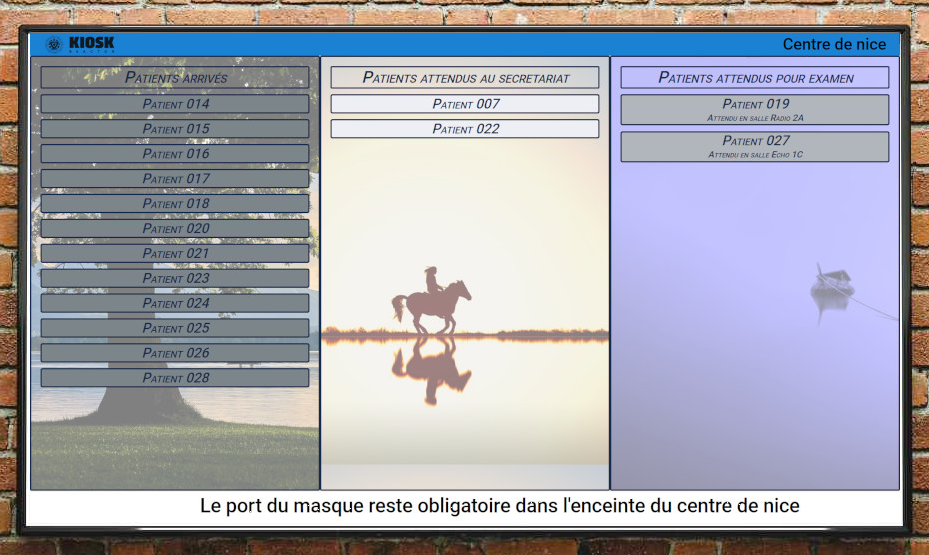
Create the board
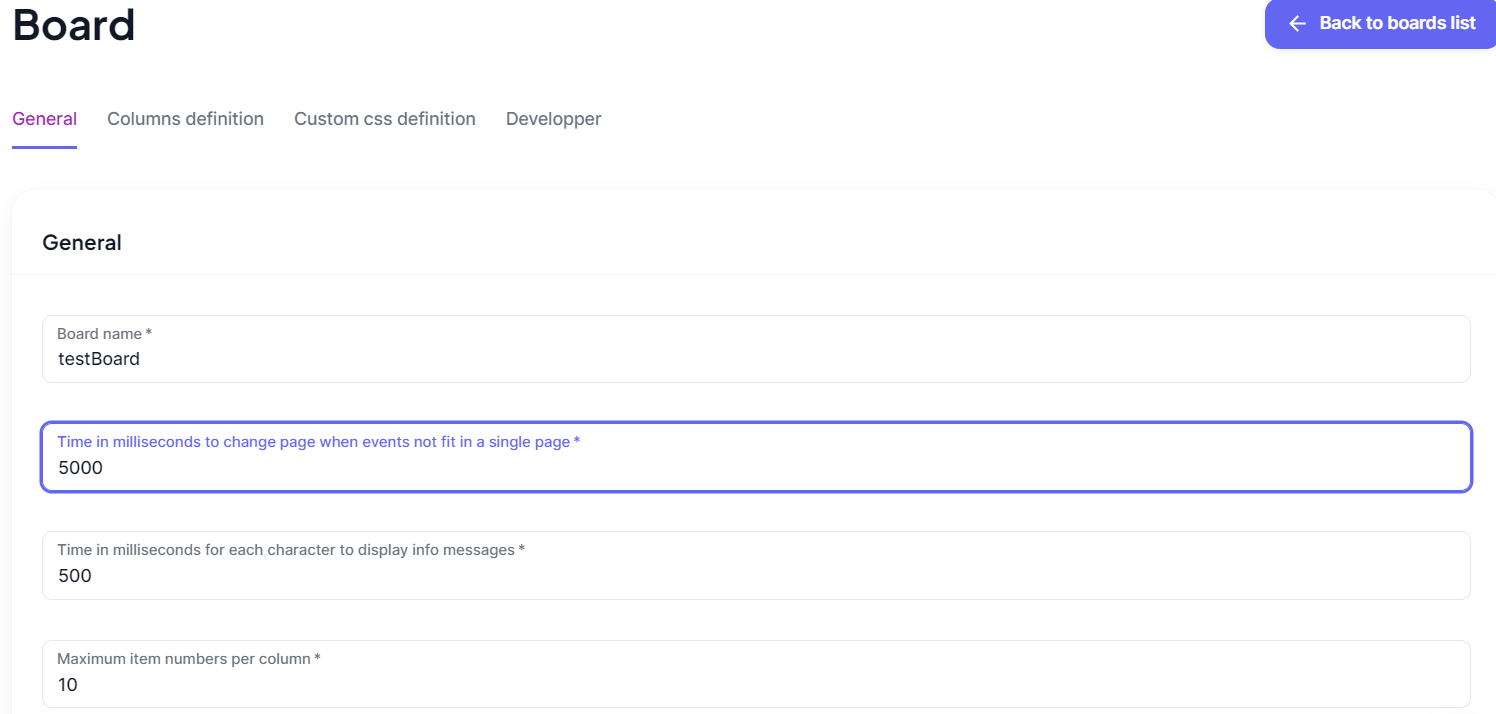
Update your board configuration
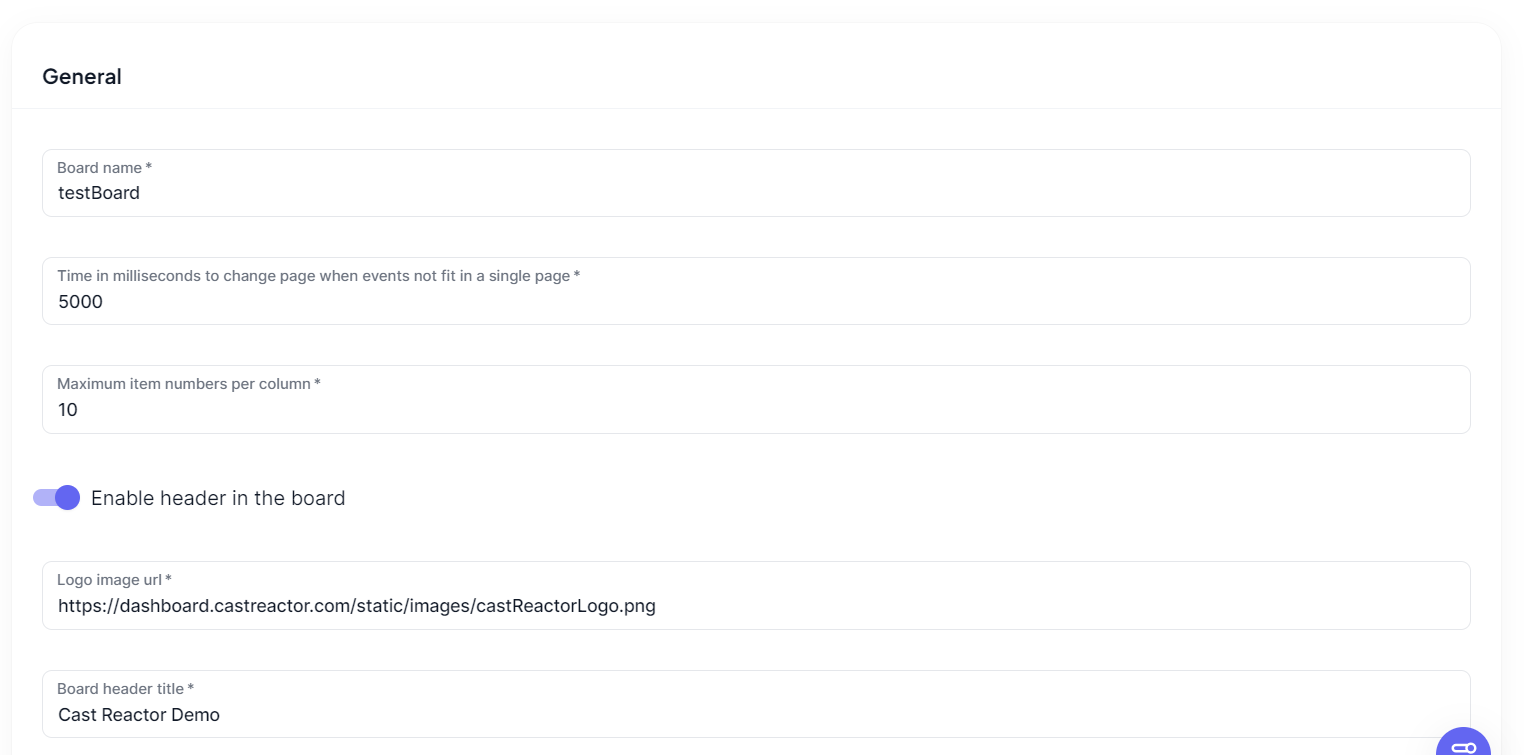
Define your custom columns
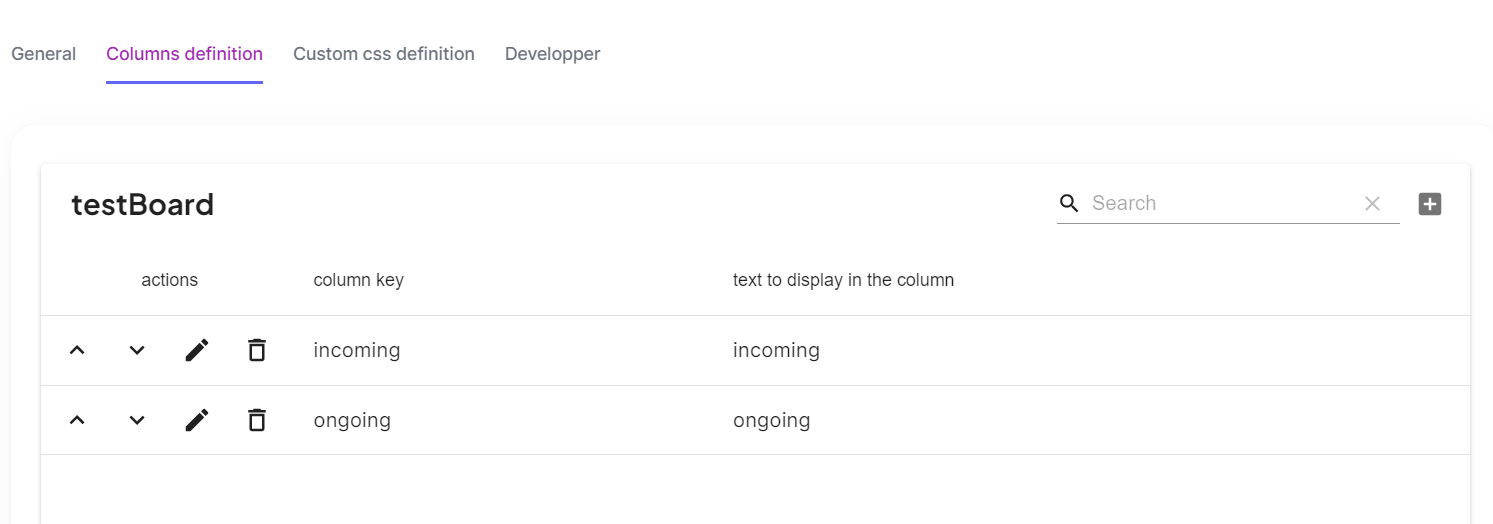
You can customize your column display using css
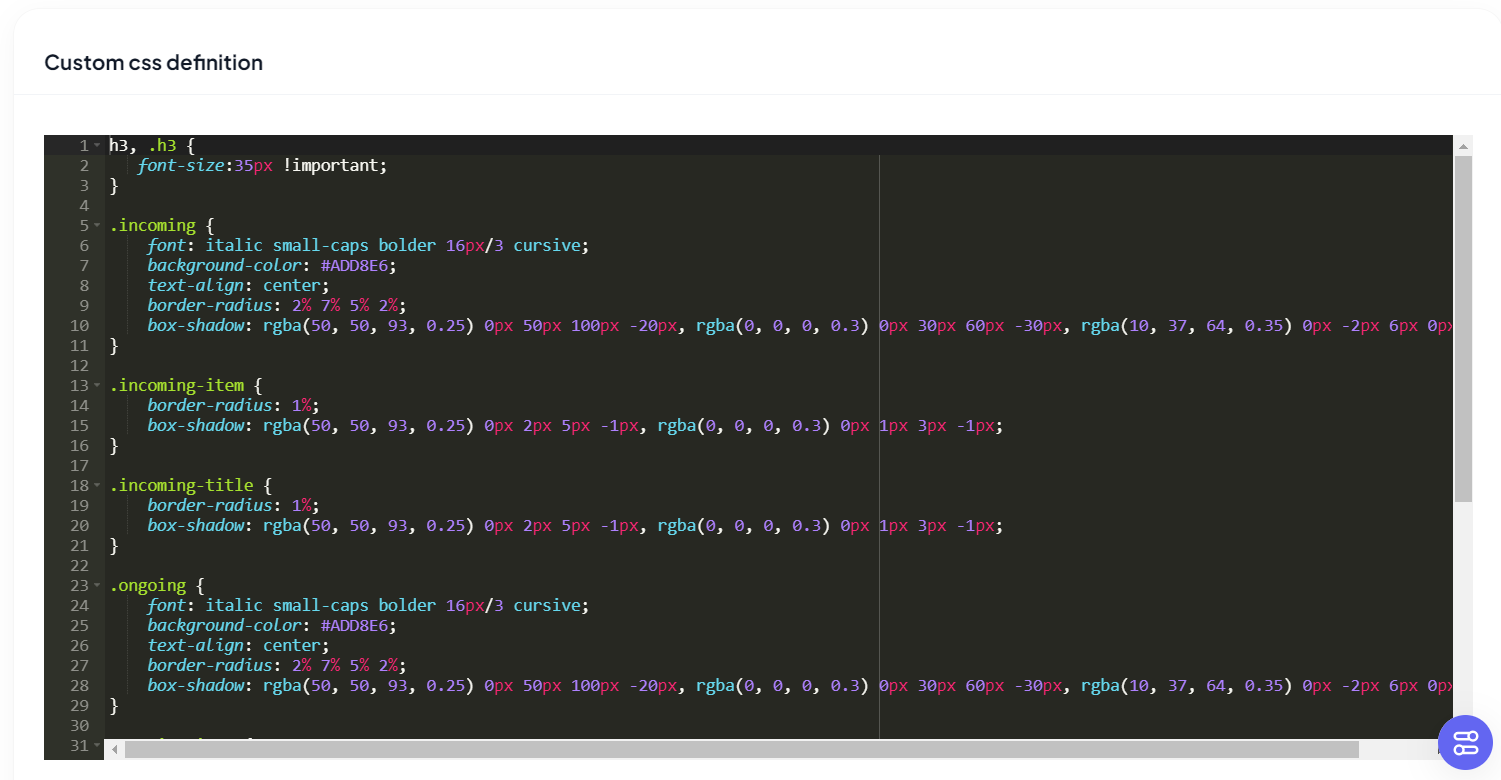
See an example with two colums: 'incoming' and 'ongoing'
h3, .h3 {
font-size:35px !important;
}
.incoming {
font: italic small-caps bolder 16px/3 cursive;
background-color: #ADD8E6;
text-align: center;
border-radius: 2% 7% 5% 2%;
box-shadow: rgba(50, 50, 93, 0.25) 0px 50px 100px -20px, rgba(0, 0, 0, 0.3) 0px 30px 60px -30px, rgba(10, 37, 64, 0.35) 0px -2px 6px 0px inset;
}
.incoming-item {
border-radius: 1%;
box-shadow: rgba(50, 50, 93, 0.25) 0px 2px 5px -1px, rgba(0, 0, 0, 0.3) 0px 1px 3px -1px;
}
.incoming-title {
border-radius: 1%;
box-shadow: rgba(50, 50, 93, 0.25) 0px 2px 5px -1px, rgba(0, 0, 0, 0.3) 0px 1px 3px -1px;
}
.ongoing {
font: italic small-caps bolder 16px/3 cursive;
background-color: #ADD8E6;
text-align: center;
border-radius: 2% 7% 5% 2%;
box-shadow: rgba(50, 50, 93, 0.25) 0px 50px 100px -20px, rgba(0, 0, 0, 0.3) 0px 30px 60px -30px, rgba(10, 37, 64, 0.35) 0px -2px 6px 0px inset;
}
.ongoing-item {
border-radius: 1%;
box-shadow: rgba(50, 50, 93, 0.25) 0px 2px 5px -1px, rgba(0, 0, 0, 0.3) 0px 1px 3px -1px;
}
.ongoing-title {
border-radius: 1%;
box-shadow: rgba(50, 50, 93, 0.25) 0px 2px 5px -1px, rgba(0, 0, 0, 0.3) 0px 1px 3px -1px;
}
.dialog {
text-align: center;
background-color: blue;
}
.header {
background-color: #FFFFFF;
}
Here is your board
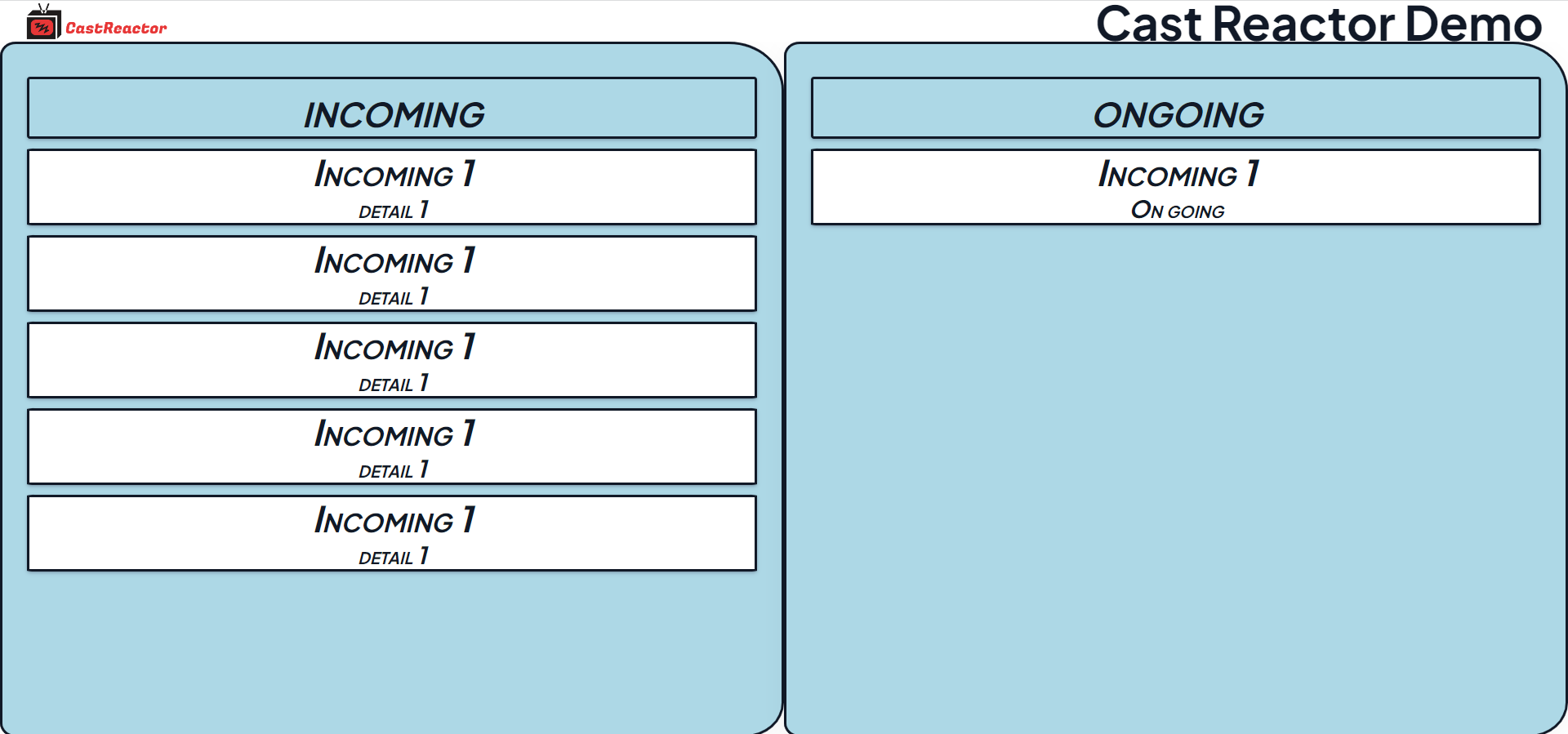
Fill events in your board
To populate your board you need to send event using our rest API
See below example of code.
You can find here a postman collection to populate your board
Here is an example using Node js
const axios=require('axios');
axios.post('http://localhost:5001/castreactor/us-central1/board/displayEvent/YOUR_BRAND_ID',
{
"idDisplay": "Incoming 1",
"status": "incoming",
"contentDisplay": "detail 1",
"targetBoards": [
"YOUR_BOARD_ID"
]
},
{
headers: {
'Content-Type': 'application/json',
'Authorization': '6c983c1d-dcf9-4c43-899c-659b46fa4c6b'
}
}
)
.then(function (response) {
console.log("update done");
})